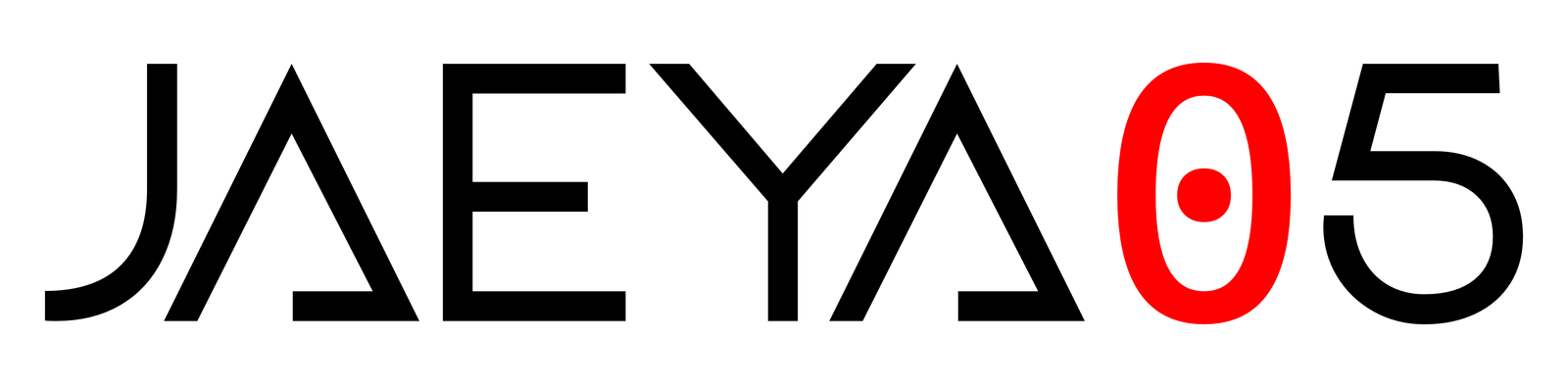Find out everything you need to get started by taking the tour. If you still have questions, come back and check out the pinned articles. if you still need help contact us: connect@jaeya05.in
FAQs
1. What topics can I ask about here?
Network vulnerabilities, firewall configurations, encryption methods, malware analysis, penetration testing, cloud security, compliance (GDPR, HIPAA), and career advice (certifications like CISSP/CEH).
Examples: "How to mitigate Log4j vulnerabilities?" or "Best practices for securing a hybrid cloud network."
Avoid: Off-topic subjects like how to hack computers, facebook accounts, instagram account etc..,
Examples: "How to mitigate Log4j vulnerabilities?" or "Best practices for securing a hybrid cloud network."
Avoid: Off-topic subjects like how to hack computers, facebook accounts, instagram account etc..,
2. What types of questions should I avoid asking?
❌ Banned Content:
Requests for hacking assistance (e.g., "How to crack a WiFi password?").
Trading/selling exploits, phishing tools, or stolen data.
Opinion-based polls (e.g., "Do you prefer Windows or Linux?").
Legal Note: Questions violating laws (ransomware payment advice, illegal surveillance) will be removed and reported.
Requests for hacking assistance (e.g., "How to crack a WiFi password?").
Trading/selling exploits, phishing tools, or stolen data.
Opinion-based polls (e.g., "Do you prefer Windows or Linux?").
Legal Note: Questions violating laws (ransomware payment advice, illegal surveillance) will be removed and reported.
3. What does it mean if a question is
A closed question is temporarily locked due to:
Violating community guidelines (e.g., "How to bypass 2FA?").
Being unclear, too broad, or duplicate.
Action: Edit your post to meet standards and request reopening via the "Reopen" button or flagging.
Violating community guidelines (e.g., "How to bypass 2FA?").
Being unclear, too broad, or duplicate.
Action: Edit your post to meet standards and request reopening via the "Reopen" button or flagging.
4. How to create a Minimal, Complete, and Verifiable example (MCVE)?
For technical questions (e.g., IDS false positives):
Minimal: Remove unrelated code/configs.
Complete: Include OS, tools, and error logs.
Verifiable: Add steps to reproduce (e.g., "Packet capture triggers Suricata alert #1234").
Example: MCVE Template.
Minimal: Remove unrelated code/configs.
Complete: Include OS, tools, and error logs.
Verifiable: Add steps to reproduce (e.g., "Packet capture triggers Suricata alert #1234").
Example: MCVE Template.
5. What if I disagree with the closure of a question? How to reopen it?
Click "Request Reopening" under the closed question.
Improve the post (add details, remove policy violations) and notify moderators via @mention.
Moderators will review within 24 hours.
Improve the post (add details, remove policy violations) and notify moderators via @mention.
Moderators will review within 24 hours.
6. Why do I see a message that my question does not meet standards?
Common reasons:
Missing context (e.g., "My firewall isn’t working – help!").
Suspected spam (e.g., links to unverified tools).
Fix: Follow the on-screen prompts to add details or sanitize content.
Missing context (e.g., "My firewall isn’t working – help!").
Suspected spam (e.g., links to unverified tools).
Fix: Follow the on-screen prompts to add details or sanitize content.
7. Why are some questions marked as duplicate?
Duplicates redirect users to existing answers for consistency.
Example: "How to configure WPA3?" → Linked to a detailed guide.
If your question is unique, flag the duplicate tag with an explanation.
Example: "How to configure WPA3?" → Linked to a detailed guide.
If your question is unique, flag the duplicate tag with an explanation.
8. Why are questions no longer being accepted from my account?
Temporary restrictions apply if:
Multiple posts were flagged/closed.
Spam-like behavior detected (e.g., rapid low-quality posts).
Resolution: Contact moderators via Support Form.
Multiple posts were flagged/closed.
Spam-like behavior detected (e.g., rapid low-quality posts).
Resolution: Contact moderators via Support Form.
9. Why is the system asking me to wait a day before asking another?
To prevent spam and encourage quality over quantity.
Tip: Use the time to refine your question or participate in discussions.
Tip: Use the time to refine your question or participate in discussions.
10. How do I ask a good question?
Checklist:
Use descriptive titles (e.g., "Apache Struts CVE-2023-1234 exploit analysis").
Add tags (e.g., #ransomware, #NIST).
Provide screenshots/logs (mask sensitive data).
Mention what you’ve tried (e.g., "Ran Nessus scan but no CVEs found").
Use descriptive titles (e.g., "Apache Struts CVE-2023-1234 exploit analysis").
Add tags (e.g., #ransomware, #NIST).
Provide screenshots/logs (mask sensitive data).
Mention what you’ve tried (e.g., "Ran Nessus scan but no CVEs found").
11. What should I do when someone answers my question?
Upvote helpful answers.
Mark the "Best Answer" (✅ icon) if it resolves your issue.
Reply with follow-up questions or gratitude (avoid "Thanks" posts – use reactions).
Mark the "Best Answer" (✅ icon) if it resolves your issue.
Reply with follow-up questions or gratitude (avoid "Thanks" posts – use reactions).
12. How do reputation points and badges work?
Earn points by:
Upvoted answers (+10), accepted solutions (+15).
Lose points for flagged posts (-5).
Badges: "Security Guru" (500+ points), "Verified Expert" (mod-approved).
Upvoted answers (+10), accepted solutions (+15).
Lose points for flagged posts (-5).
Badges: "Security Guru" (500+ points), "Verified Expert" (mod-approved).
13. How to report abusive content or spam?
Click the "Report" button (⚠️ icon) on the post.
Choose a reason (e.g., "Malware link" or "Harassment").
Moderators review reports within 1 hour.
Choose a reason (e.g., "Malware link" or "Harassment").
Moderators review reports within 1 hour.
14. Can I share code/config files safely?
Yes, but:
Use code blocks ( button) for snippets.
Sanitize secrets (API keys, passwords) with ***REDACTED***.
Upload files as .txt (no executables).
Use code blocks ( button) for snippets.
Sanitize secrets (API keys, passwords) with ***REDACTED***.
Upload files as .txt (no executables).
15. How to format network diagrams or logs?
Use SVG/PNG for diagrams (attach via "Insert Image").
Use https://draw.io tool for creating a network topologies
For logs:
-----------------------------------------------------------------------------------------
[2023-10-01] Firewall blocked 192.168.1.1:22 (SSH brute force)
-----------------------------------------------------------------------------------------
Use https://draw.io tool for creating a network topologies
For logs:
-----------------------------------------------------------------------------------------
[2023-10-01] Firewall blocked 192.168.1.1:22 (SSH brute force)
-----------------------------------------------------------------------------------------
16. Why can’t I send private messages?
To prevent scams/spam, DMs are disabled. Use public threads for transparency.